 Logitech said in their February corporate report that "Some of our other peripherals product categories are experiencing significant market challenges. As the quality of PC-embedded webcams improves, we expect future sales of our PC-connected webcams in mature consumer markets to continue declining. We intend to address this market decline by enhancing our webcam product line-up to enable experiences that cannot be easily achieved with an embedded webcam and by targeting webcam applications on non-PC platforms."
Logitech said in their February corporate report that "Some of our other peripherals product categories are experiencing significant market challenges. As the quality of PC-embedded webcams improves, we expect future sales of our PC-connected webcams in mature consumer markets to continue declining. We intend to address this market decline by enhancing our webcam product line-up to enable experiences that cannot be easily achieved with an embedded webcam and by targeting webcam applications on non-PC platforms."Indeed standalone webcams have been declining because desktops have been replaced with laptops that usually have an embedded webcam that is "good enough" for the consumers needs. So how does Logitech diversify or differentiate from embedded webcams?
One answer is unified communications (UC) which targets businesses and not consumers. UC solutions in the enterprise command a premium price if it results in higher employee productivity. A more expensive UC product can pay bigger dividends over the long haul and easily meet ROI expectations. Further, webcams embedded in laptops are often 2MP at best with only a 65 degree viewing angle and don't handle backlight or low-light situations very well. Enterprises want high-quality video for their corporate laptops to use with their enterprise UC solution, such as Cisco Jabber or Microsoft Lync.

This is where the Logitech UC Solution for Cisco 725-C plays quite nicely. The solution is tightly integrated with Cisco Jabber, a popular UC platform and comes bundled with a C920-C HD 1080p Webcam, wired UC Keyboard K725-C with call control keys, and a M525-C wireless mouse. The C920-C webcam offers a 78 degree field of view (FOV), compared to 67-degree FOV in most webcams. It also features Logitech's RightLight 2 technology which improves visual quality in low light and reduces overexposure due to backlighting from a ceiling light, lamp, etc. The wireless optical mouse uses 2.4Ghz and it's laser-grade precision technology tracks on surfaces that are normally problematic for standard optical mice.
But the real story is the Logitech UC Keyboard K725-C. The keyboard features several call control functions, including answer call/hangup, hold, volume up/down, audio mute, and video mute.
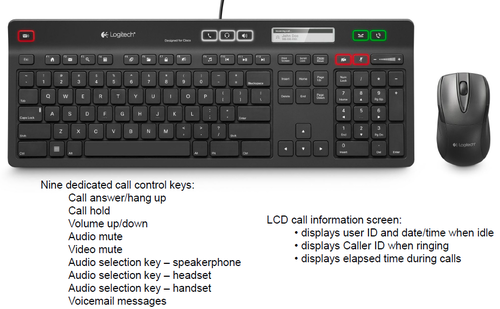
Further, you can change which audio device you are using on-the-fly in the middle of a call. You can select speakerphone, headset, or handset by pressing the corresponding button near the top of the keyboard, which are clearly labelled with appropriate icons, as shown here:

When you press on of these buttons, it simply leverages the appropriate USB HID device classification to switch to speakerphone, headset, or handset. Now you may be thinking, who uses a handset these days? Certainly, I can't remember the last time I used or saw a handset tethered to a USB port. I guess it was the Plantronics .Audio 1100M USB phone in 2009 or the IPEVO USB phone I checked out in 2005.
 Ah, but there are wireless handsets leveraging Bluetooth, such as the Pyle PITLBT20 Bluetooth Wireless Charging Retro Handset. Stick a USB Bluetooth dongle into your PC and pair with the Pyle PITLBT20 Bluetooth handset and you got yourself a wireless handset. As popular as headsets are, the vast majority of enterprise users still prefer a handset when talking, partly because you can cradle the handset between your shoulder and neck, leaving your hands free to multitask, such as type, use mouse to bring up a presentation, etc.
Ah, but there are wireless handsets leveraging Bluetooth, such as the Pyle PITLBT20 Bluetooth Wireless Charging Retro Handset. Stick a USB Bluetooth dongle into your PC and pair with the Pyle PITLBT20 Bluetooth handset and you got yourself a wireless handset. As popular as headsets are, the vast majority of enterprise users still prefer a handset when talking, partly because you can cradle the handset between your shoulder and neck, leaving your hands free to multitask, such as type, use mouse to bring up a presentation, etc.Consider that desktop phones cost anywhere from $100 - $300 and UC solutions eliminate the need for desktop phones through the use of softphones. However, employees still love their desktop phones. They like being able to just pick up the handset to answer the call or make a call, which is why even in UC deployments that employees still have a desktop phone. Softphones also suffer from a major drawback in that if your screensaver is on, your screen is locked, or your softphone is behind another window, you have to spend time getting to the softphone to answer the call before it goes to voicemail and you have to spend time getting to the softphone to make a call. It may only be seconds, but we are trained to want instant satisfaction when we want to make a phone call. This is where the beauty of the Logitech UC keyboard comes into play. Whether your PC is locked or not, you can still press a button on your keyboard and the softphone will answer.
Further, if you want to change the audio device, you don't have to click a menu option, then Preferences, then Audio options, then change to the audio device you want, click Ok, then Apply, etc. Just press a button on the keyboard and you're done. Instant satisfaction!

Cisco and Logitech collaborated to bring tight integration between the keyboard and Cisco Jabber. A plugin is added to the Jabber client to provide communication between the keyboard and Jabber. One nifty feature is hot desking. You can sign into Jabber at any workstation with your credentials and Cisco will send calls there. I spoke with Mike Langberg, Sr. Public Relations Manager and he said the reason why they were able to integrate relatively easy with Cisco Jabber is due to their experience building gaming keyboards which supported gaming macros that gamers required. I asked if Microsoft Lync was a possibility and he was relatively coy in his response, but he did say it wouldn't be that difficult to support Lync. In other words, they're working on it. My words, not Logitech's.

I also asked about supporting the #1 phone system in the world - namely SIP-based PBXs, which is probably 90% of all new installs, and a good portion of existing installs. Mike said it probably wouldn't make sense to make a generic SIP integration since their are no standards for call control. I proposed Logitech working with CounterPath, which is well known for their SIP-based softphones. There are standards within SIP signalling for call control & message waiting (MWI), so I imagine it wouldn't be that difficult for someone like CounterPath to integrate with the Logitech keyboard and then this would blow the door wide open for Logitech to hit the millions of IP-PBXs out there running SIP! There are also open source SIP softphones like Linphone, Ekiga, and more -- though that would require the open source community to work with Logitech to get it to work with their keyboard.
On a non-UC note, but rather a gadget lover note, I was shocked to read this about Logitech's Harmony line of remote controls a few months ago:
The Harmony One is my universal remote of choice for any and all home entertainment systems. With one touch of a button on the touch screen it can turn on all the relevant A/V equipment, change inputs on your receiver and/or TV, and more. This one remote replaces ALL your home remotes that would litter your coffee table. With complicated home theater setups, the Logitech Harmony line of remotes make it easy for anyone to pick up the remote, watch a Blu-ray, play a video game (PS3, Xbox 360), or watch regular TV. Wives, children, babysitters, non-techies, visiting friends, etc. didn't have to bother the "man cave" owner how to turn on the TV, start a DVD, etc. It was a sad, sad day in gadgetland. Forget Conan loving the lamentations of their women, and hear grown men cry as they begrudgingly unretire their old remotes forcing them to toggle between them for various functions. The all-powerful god remote is dead.We believe the recent disappointing sales results for Harmony reflect the aging of our Harmony products at the mid- and high-level price points as we previously directed significant digital home engineering and marketing resources towards our Logitech Revue and related peripherals for Google TV. We have since exited the Google TV product category. We recently released two new products, Logitech TV Cam HD with built-in Skype capability as well as our long-awaited Harmony Touch remote control which features an intuitive, color touch-screen enabling users the ability to personalize their screens. During the third quarter of fiscal year 2013, we identified a number of product categories that no longer fit with our current strategic direction. As a result, we made a strategic decision to divest our remote controls and digital video security product categories, and we plan to discontinue other non-strategic products, such as speaker docks and console gaming peripherals, by the end of calendar year 2013.

Personally, I'd like to see Microsoft's consumer division buy this line of remotes when Logitech divests it. Would fit into their Xbox One strategy of being the "all in one" entertainment system, not to mention the near identical names - Harmony One and Xbox One.
Tags: bluetooth, cisco, jabber, logitech, lync, microsoft, sip, softphone, uc, unified communications, voip
Related tags: cisco jabber, product categories, audio device, desktop phones, change audio, logitech
- Follow me:
 Facebook Profile
Facebook Profile FriendFeed Profile
FriendFeed Profile Google Reader Profile
Google Reader Profile Google+ Profile
Google+ Profile LinkedIn Profile
LinkedIn Profile Twitter Profile
Twitter Profile










Sponsored by Apex Technology Services, a leading IT Services company
 We believe the recent disappointing sales results for Harmony reflect the aging of our Harmony products at the mid- and high-level price points as we previously directed significant digital home engineering and marketing resources towards our Logitech Revue and related peripherals for
We believe the recent disappointing sales results for Harmony reflect the aging of our Harmony products at the mid- and high-level price points as we previously directed significant digital home engineering and marketing resources towards our Logitech Revue and related peripherals for