Image may be NSFW.
Clik here to view.
The telyHD appliance brings powerful, affordable HD video conferencing to SMBs and larger enterprises, rivaling high-end telepresence platforms from Cisco, LifeSize, and Polycom. Further, TelyHD sports Skype integration, granting it access to perhaps the largest videoconferencing user base, which includes Skype clients running on desktops, laptops, smartphones, and tablets. The Enterprise Edition enables the telyHD appliance to also join a BlueJeans meeting. I was an early beta reviewer for BlueJean's videoconferencing and HD content sharing service back in 2011 and was impressed with their service. They offer support for H.323, SIP, Cisco (Tandberg) Skype, and more recently added support for Microsoft Lync. Importantly, telyHD includes 4 noise-cancelling microphones specifically designed for conference rooms, eliminating the need for a separate speakerphone.
I took the telyHD appliance for a test drive with both Business Edition and Enterprise Edition activated using a simple serial key activation method. This is worth noting, since companies can start with the less expensive version, then simply pay for an activation key to unlock additional features. The telyHD comes with 90 day trials of both versions allowing companies to try them out.
What is telyHD? First, as they say, a picture is a thousand words, so here's the telyHD sitting on top of my HDTV next to a Microsoft Kinect. If you didn't know any better, you'd swear they were long lost brothers! Image may be NSFW.
Clik here to view.
Image may be NSFW.
Clik here to view.
The telHD is on the right, Kinect on the left
Installation
Hooking up the telyHD was a snap. It can fit on top of any TV due to its patent-pending sliding mount mechanism and you can also adjust the tilt very easily. After mounting it, I simply connected an HDMI cable, which thankfully telyHD includes in the box (no cheapos here), to a free HDMI port on my Denon receiver. I connected power and the telyHD immediately powered up. Since I didn't press anything I immediately searched for a power button to see if one was available and there isn't. It's always on. If you ever have to reboot the unit, you'll have to recycle the power. It's worth noting however, that in the 20 days I've had the unit installed and running, it hasn't locked up or needed a reboot. Chalk it up to the rock solid Android operating system running underneath I suppose.
Nevertheless, vampire power is a concern for many, especially in Europe, so I inquired on power usage and was told it only has 5W of power draw. It's worth noting that 5W is exactly how much power USB ports put out. Tely Labs plans to allow the USB port on the back to power the device. So you can connect a TV's USB port to the telyHD sitting on top to power the device. This cable can be snaked behind the TV and hidden negating the need to run an AC adapter and cable from the floor (surge protector) up to the telyHD.
After booting up, I began by setting up my Skype credentials. First, I tried using my Hotmail account, which I had linked to my Skype username. Microsoft/Skype has been pushing people to sign-in to Skype using their Microsoft account. (i.e. tomkeating@hotmail.com, tomkeating@outlook.com.)
Windows 8 – love it or hate it also pushes the use of Microsoft accounts for everything from bookmark syncing to Skype authentication. I don’t think Microsoft/Skype is going to phase out the usage of Skype usernames. However, I had forgotten my Skype password (it’s saved on my PCs, tablet, phone) when I was setting up TelyHD. When I check my Hotmail, I always type my password, so it's fresh in my memory.
When I tried signing in with my Hotmail account linked to my Skype username, the TelyHD system didn’t like the ‘@’ symbol and said it was invalid – obviously since it’s expecting a Skype ID and not my Hotmail account. You can see the error message here:
Image may be NSFW.
Clik here to view.
In any case, I had to look up my Skype password and was able to sign-in just fine. Should Microsoft ever switch to Single Sign On (SSO) completely, I'm sure Tely Labs will release a firmware update to allow Hotmail.com or outlook.com sign-ins.
Remote Control
Image may be NSFW.
Clik here to view. Once logged in I was able to easily peruse my Skype contacts using the included 7-button remote control. I did feel the remote control had a slightly narrower field of view than I would have liked. I found myself having to aim the remote up for the telyHD to receive the infrared signal. It's not terrible, but could be improved.
Once logged in I was able to easily peruse my Skype contacts using the included 7-button remote control. I did feel the remote control had a slightly narrower field of view than I would have liked. I found myself having to aim the remote up for the telyHD to receive the infrared signal. It's not terrible, but could be improved.
The remote control itself functioned quite well. I liked its small form factor and is very light weight. It uses a watch battery and I'm told the battery can last for months.
I initially used the remote control along with the on-screen keyboard to enter my Skype credentials. However, I discovered they have an iOS and Android remote control app. You could connect a keyboard to the telyHD's USB port, but that's overkill with the iOS and Android apps available. I loaded their iOS app and after launching, the app auto-discovered the telyHD appliance and displayed a virtual touch-friendly remote control that mimicked the physical remote control, making the learning curve much easier. From the app I was able to more quickly type text and configure other settings, like SIP credentials. A definite time saver!
Speaking of SIP, when I initially started testing the unit, the firmware only supported SIP trunks and not registering to a SIP-based PBX. It also appeared that they were only supporting SIP port 5060 over TCP and not UDP. Putting aside the whole rancorous SIP TCP vs. UDP debate, Asterisk-based PBXs use UDP, so I was concerned if they ever added SIP registration support that Asterisk would be left out in the cold. Image may be NSFW.
Clik here to view.![cry_smile cry_smile]() I reached out to Tely Labs and their superb technical support team and said they were working on adding SIP registration. I mentioned UDP support required in Asterisk and they hinted that TCP support was their focus doubling my UDP SIP concerns.
I reached out to Tely Labs and their superb technical support team and said they were working on adding SIP registration. I mentioned UDP support required in Asterisk and they hinted that TCP support was their focus doubling my UDP SIP concerns.
Well, worry no longer my friends. As of my testing two days ago with new firmware I installed on the unit I was able to register to my Asterisk-based PBX via SIP over UDP and make extension-to-extension calls and dial out while sitting in front of my TV using just the telyHD remote control! Image may be NSFW.
Clik here to view.![applause applause]()
SIP Video Calls
Next, I tried making some SIP video calls. I installed two free iPhone softphones - LinPhone for iOS and Zoiper for iOS, since they both support SIP video. Alas, Linphone for iOS only includes VP8 codec and not H.264. Zoiper includes VP8, but you have to pay for H.264 ($1.99) and it also has H.263+ support. I paid the $1.99 to get H.264 and made a test call, but I only got audio. I asked Tely Labs what sort of hardware/software they have working with the telyHD and they said "I have tried LinPhone to telyHD calls (P2P), it works with telyHD, it supports H.264 on Windows, its free, you may have to install msx264 plugin from http://www.linphone.org/eng/download/." I didn't try this, but I'm told the telyHD SIP supports H.264 and H.263. Not sure why Zoiper didn't work since it supports H.264.
A couple miscellaneous features worth mentioning. One, you can share pictures loaded onto an SD card with the remote party. Two, the unit has built-in speakers, which ring on an incoming call, so you don't have to worry if your A/V system (TV, audio receiver) has the volume turned down or is off. Another nice feature is videomail, which allows you to leave a video message if a fellow telyHD user is not available.
The telyHD Business Edition sports application and desktop sharing. The telyShare App, included with telyHD Business Edition, allows live, secure sharing of images or documents with up to 5 remote participants, along with video and audio communications. You can think of this app as a wireless projector enabling a Windows PC to perform wireless presentations to any telyHD-connected HDTV. Very cool feature and all you need to do is install a small application on your PC.
I did a live video conference call and demo with Dave Crilley Vice President, Enterprise Marketing for Tely Labs. Besides the four microphones and Android operating system I asked Dave what sort of hardware and software was running in the telyHD. He told me it's running on a Dual-Core Cortex-A9 with a H.264 encoder and an nVidia graphics processor. In fact, here's the exact specs:
During my ~55 minute demo with Dave I was very impressed with the video and audio quality. My home 55" HDTV was essentially turned into a high-end telepresence system for just $229.99 (base licensing)! Check out the video below where Dave gives an overview of telyHD along with a brief demonstration of its features. You'll have to excuse the audio quality of the recording. My voice is super loud because I had to amplify Dave's voice using Handbrake, since my iPhone mic didn't pick up his voice very well. This is the fault of the iPhone and not telyHD. I assure you the audio quality was amazing and it was like Dave was in the same room with me. So if my voice sounds like I'm shouting, it's because I increased the audio for the whole recording by several decibels so Dave's voice could be heard clearly:
Importantly, he called me using my Skype username and not some proprietary username database maintained by Tely Labs. But even more critically, after the initial call setup via Skype, the rest of the video call for a "telyHD user-to-TelyHD user" is maintained through Tely Labs network and not Skype.
This allows Tely Labs to control the HD video quality and allow for multiparty video - up to 6 participants leveraging Tely Labs' Virtual MCU Mesh (VMM) technology. Their MCU can do all of the audio and video muxing and ensure a high-definition video conference experience. It's worth mentioning that Skype does allow group video calling, but it's a paid service. Importantly, the TelyHD will detect if it's not a "telyHD user-to-TelyHD user" call, such as a Skype-to-telyHD or telyHD-to-Skype call where it simply uses the Skype network. The video quality for direct Skype calls was also excellent.
The echo cancellation of the telyHD was fantastic. I had it hooked up to my 7.1 surround sound setup and even with 8 speakers there was no problem with echo or feedback on the system. Similarly, the microphone pick-up was very sensitive and was able to pick up my voice from over 10 feet away - no doubt due to the four directional beam-forming microphones. The camera features a wide lens, but it doesn't move. However, it features digital pan/tilt/zoom, so you zoom in on a specific area digitally using the remote control or mobile app.
I really liked the UI in the telyHD - it was clean, easy to navigate, and didn't require cracking open a manual to figure it out. Even technophobes will have no problem picking up the remote control and making their first video call using telyHD without any training.
Conclusion
I'm told that 40,000 telyHD units have been sold, mostly by Amazon. After experiencing telyHD for myself I can see why it's a popular product. Since the underlying operating system is Android, I'm told by Tely Labs that the telyHD can potentially add Android apps. Angry Birds on the big screen anyone? Image may be NSFW.
Clik here to view.![smiley-laughing smiley-laughing]() Or how about co-watching a Netflix movie with the other person overlaid picture-in-picture in lower-right hand corner - or just audio to not interfere with the movie picture, but allowing you to make comments during the movie. They're looking to add enhancements that will pull Dropbox files or other cloud-based services for more collaboration capabilities. The support for Skype, telyHD network, SIP, and Bluejeans gives them excellent interoperability. The one notable missing piece is Microsoft Lync, which I'm sure isn't that difficult to add to an Android device since there are Lync Android apps. The telyHD is a very versatile video conferencing unit and at a very attractive price point, so I give it the highest marks and it earns my recommendation.
Or how about co-watching a Netflix movie with the other person overlaid picture-in-picture in lower-right hand corner - or just audio to not interfere with the movie picture, but allowing you to make comments during the movie. They're looking to add enhancements that will pull Dropbox files or other cloud-based services for more collaboration capabilities. The support for Skype, telyHD network, SIP, and Bluejeans gives them excellent interoperability. The one notable missing piece is Microsoft Lync, which I'm sure isn't that difficult to add to an Android device since there are Lync Android apps. The telyHD is a very versatile video conferencing unit and at a very attractive price point, so I give it the highest marks and it earns my recommendation.
Price: $229 on Amazon.comLogitech BCC950 ConferenceCam Review - Jan 03, 2013
Image may be NSFW.
Clik here to view.![logitech-bcc950-audio-agc-test.png]()
Skype for Windows Phone 8 Gets HD First & More Feature Love - Mar 19, 2013
Image may be NSFW.
Clik here to view.![skype-windows-phone-8-homescreen.png]()
Lync Server 2013 Adds Skype Federation & Many Other New Features - Jul 23, 2012
Image may be NSFW.
Clik here to view.![lync-2013-metro-style.png]()
Skype for Android Gets Video Love - Jun 30, 2011
Image may be NSFW.
Clik here to view.![skype-20-android.jpg]()
XConnect Launches Video Interconnection Exchange (VIE) to Improve Video Calling Adoption - Jun 21, 2011
Image may be NSFW.
Clik here to view.![xconnect-vie.jpg]()
Blue Jeans Network Bridges Skype, SIP, H.323 for Multipoint Telepresence Solution - May 09, 2011
Image may be NSFW.
Clik here to view.![blue-jeans-network.jpg]()
Use Skype to Video Call Any Video Endpoint: Polycom, Cisco, Tandberg, etc. - Nov 22, 2010
Image may be NSFW.
Clik here to view.![skystone-01.jpg]()
Grandstream GXV3140 Dual Stack Skype & SIP Phone - Jun 22, 2010
Image may be NSFW.
Clik here to view.![gxv3140-twitter.jpg]()
XCast Labs Cuts VoIP Bandwidth Requirements In Half - Sep 01, 2009
Image may be NSFW.
Clik here to view.![itexpo09.gif]()
Grandstream GXP2200 Review - Apr 08, 2013
Image may be NSFW.
Clik here to view.![grandstream-gxp2200-angry-birds-rio.JPG]()
TrackBacks
| Comments | Tag with del.icio.us | VoIP & Gadgets Blog Home | Permalink: telyHD Review
Copyright VoIP & Gadgets Blog
Clik here to view.![]()
Clik here to view.

The telyHD appliance brings powerful, affordable HD video conferencing to SMBs and larger enterprises, rivaling high-end telepresence platforms from Cisco, LifeSize, and Polycom. Further, TelyHD sports Skype integration, granting it access to perhaps the largest videoconferencing user base, which includes Skype clients running on desktops, laptops, smartphones, and tablets. The Enterprise Edition enables the telyHD appliance to also join a BlueJeans meeting. I was an early beta reviewer for BlueJean's videoconferencing and HD content sharing service back in 2011 and was impressed with their service. They offer support for H.323, SIP, Cisco (Tandberg) Skype, and more recently added support for Microsoft Lync. Importantly, telyHD includes 4 noise-cancelling microphones specifically designed for conference rooms, eliminating the need for a separate speakerphone.
I took the telyHD appliance for a test drive with both Business Edition and Enterprise Edition activated using a simple serial key activation method. This is worth noting, since companies can start with the less expensive version, then simply pay for an activation key to unlock additional features. The telyHD comes with 90 day trials of both versions allowing companies to try them out.
What is telyHD? First, as they say, a picture is a thousand words, so here's the telyHD sitting on top of my HDTV next to a Microsoft Kinect. If you didn't know any better, you'd swear they were long lost brothers! Image may be NSFW.
Clik here to view.

Image may be NSFW.
Clik here to view.
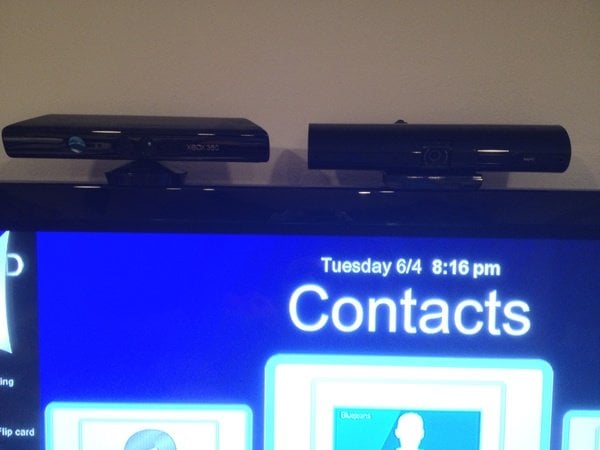
The telHD is on the right, Kinect on the left
Installation
Hooking up the telyHD was a snap. It can fit on top of any TV due to its patent-pending sliding mount mechanism and you can also adjust the tilt very easily. After mounting it, I simply connected an HDMI cable, which thankfully telyHD includes in the box (no cheapos here), to a free HDMI port on my Denon receiver. I connected power and the telyHD immediately powered up. Since I didn't press anything I immediately searched for a power button to see if one was available and there isn't. It's always on. If you ever have to reboot the unit, you'll have to recycle the power. It's worth noting however, that in the 20 days I've had the unit installed and running, it hasn't locked up or needed a reboot. Chalk it up to the rock solid Android operating system running underneath I suppose.
Nevertheless, vampire power is a concern for many, especially in Europe, so I inquired on power usage and was told it only has 5W of power draw. It's worth noting that 5W is exactly how much power USB ports put out. Tely Labs plans to allow the USB port on the back to power the device. So you can connect a TV's USB port to the telyHD sitting on top to power the device. This cable can be snaked behind the TV and hidden negating the need to run an AC adapter and cable from the floor (surge protector) up to the telyHD.
After booting up, I began by setting up my Skype credentials. First, I tried using my Hotmail account, which I had linked to my Skype username. Microsoft/Skype has been pushing people to sign-in to Skype using their Microsoft account. (i.e. tomkeating@hotmail.com, tomkeating@outlook.com.)
Windows 8 – love it or hate it also pushes the use of Microsoft accounts for everything from bookmark syncing to Skype authentication. I don’t think Microsoft/Skype is going to phase out the usage of Skype usernames. However, I had forgotten my Skype password (it’s saved on my PCs, tablet, phone) when I was setting up TelyHD. When I check my Hotmail, I always type my password, so it's fresh in my memory.
When I tried signing in with my Hotmail account linked to my Skype username, the TelyHD system didn’t like the ‘@’ symbol and said it was invalid – obviously since it’s expecting a Skype ID and not my Hotmail account. You can see the error message here:
Image may be NSFW.
Clik here to view.
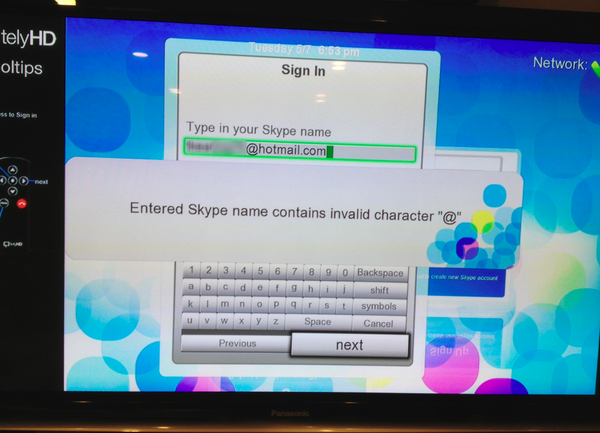
In any case, I had to look up my Skype password and was able to sign-in just fine. Should Microsoft ever switch to Single Sign On (SSO) completely, I'm sure Tely Labs will release a firmware update to allow Hotmail.com or outlook.com sign-ins.
Remote Control
Image may be NSFW.
Clik here to view.
 Once logged in I was able to easily peruse my Skype contacts using the included 7-button remote control. I did feel the remote control had a slightly narrower field of view than I would have liked. I found myself having to aim the remote up for the telyHD to receive the infrared signal. It's not terrible, but could be improved.
Once logged in I was able to easily peruse my Skype contacts using the included 7-button remote control. I did feel the remote control had a slightly narrower field of view than I would have liked. I found myself having to aim the remote up for the telyHD to receive the infrared signal. It's not terrible, but could be improved.The remote control itself functioned quite well. I liked its small form factor and is very light weight. It uses a watch battery and I'm told the battery can last for months.
I initially used the remote control along with the on-screen keyboard to enter my Skype credentials. However, I discovered they have an iOS and Android remote control app. You could connect a keyboard to the telyHD's USB port, but that's overkill with the iOS and Android apps available. I loaded their iOS app and after launching, the app auto-discovered the telyHD appliance and displayed a virtual touch-friendly remote control that mimicked the physical remote control, making the learning curve much easier. From the app I was able to more quickly type text and configure other settings, like SIP credentials. A definite time saver!
Speaking of SIP, when I initially started testing the unit, the firmware only supported SIP trunks and not registering to a SIP-based PBX. It also appeared that they were only supporting SIP port 5060 over TCP and not UDP. Putting aside the whole rancorous SIP TCP vs. UDP debate, Asterisk-based PBXs use UDP, so I was concerned if they ever added SIP registration support that Asterisk would be left out in the cold. Image may be NSFW.
Clik here to view.
 I reached out to Tely Labs and their superb technical support team and said they were working on adding SIP registration. I mentioned UDP support required in Asterisk and they hinted that TCP support was their focus doubling my UDP SIP concerns.
I reached out to Tely Labs and their superb technical support team and said they were working on adding SIP registration. I mentioned UDP support required in Asterisk and they hinted that TCP support was their focus doubling my UDP SIP concerns.Well, worry no longer my friends. As of my testing two days ago with new firmware I installed on the unit I was able to register to my Asterisk-based PBX via SIP over UDP and make extension-to-extension calls and dial out while sitting in front of my TV using just the telyHD remote control! Image may be NSFW.
Clik here to view.

SIP Video Calls
Next, I tried making some SIP video calls. I installed two free iPhone softphones - LinPhone for iOS and Zoiper for iOS, since they both support SIP video. Alas, Linphone for iOS only includes VP8 codec and not H.264. Zoiper includes VP8, but you have to pay for H.264 ($1.99) and it also has H.263+ support. I paid the $1.99 to get H.264 and made a test call, but I only got audio. I asked Tely Labs what sort of hardware/software they have working with the telyHD and they said "I have tried LinPhone to telyHD calls (P2P), it works with telyHD, it supports H.264 on Windows, its free, you may have to install msx264 plugin from http://www.linphone.org/eng/download/." I didn't try this, but I'm told the telyHD SIP supports H.264 and H.263. Not sure why Zoiper didn't work since it supports H.264.
A couple miscellaneous features worth mentioning. One, you can share pictures loaded onto an SD card with the remote party. Two, the unit has built-in speakers, which ring on an incoming call, so you don't have to worry if your A/V system (TV, audio receiver) has the volume turned down or is off. Another nice feature is videomail, which allows you to leave a video message if a fellow telyHD user is not available.
The telyHD Business Edition sports application and desktop sharing. The telyShare App, included with telyHD Business Edition, allows live, secure sharing of images or documents with up to 5 remote participants, along with video and audio communications. You can think of this app as a wireless projector enabling a Windows PC to perform wireless presentations to any telyHD-connected HDTV. Very cool feature and all you need to do is install a small application on your PC.
I did a live video conference call and demo with Dave Crilley Vice President, Enterprise Marketing for Tely Labs. Besides the four microphones and Android operating system I asked Dave what sort of hardware and software was running in the telyHD. He told me it's running on a Dual-Core Cortex-A9 with a H.264 encoder and an nVidia graphics processor. In fact, here's the exact specs:
- Camera: HD camera with wide-angle lens and privacy shutter sends up to 720p HD at 30 frames per second.
- Operating System: telyHD is an intelligent stand-alone device that runs on the Android operating system from Google.
- Processing: NVIDIA’s powerful Tegra 2 with Dual-core ARM Cortex-A9, On-chip GPU with H.264 encoder/decoder; 512MB RAM; 2GB EMMC.
- Networking: Connect via WiFi (802.11 b/g/n compatible) with WEP, WPA and WPA2 support for password encryption or via 10/100 Base-T wired Ethernet.
- Audio: Four directional beam-forming microphones capture and isolate the conversation in both small and large rooms.Two built-in speakers ring when someone calls and the video call audio is routed through your TV or home AV system via HDMI.
- Photo Sharing: Share photos from a SD card or USB memory stick (feature only available if both parties have a telyHD).
- Power: External power supply. Input:100-240V AC, Output: 5V DCAC.
- Size: 7.6 (H) x 27.3 (W) x 10.5 (D) cm.
- Audio Features:
Built-in ringer
Acoustic Echo Cancellation
Full-duplex audio
Automatic Gain Control
Automatic Noise Suppression
Packet Loss Concealment
Jitter Buffer - Audio Codecs:
SILK, G722, G722.1 - SIP:
SRTP for media encryption, tLS for signally encryption, SDP for key exchange
SIP Resolutions: 1280x720 1000 kbps - Video standards:
H.264, H.263
During my ~55 minute demo with Dave I was very impressed with the video and audio quality. My home 55" HDTV was essentially turned into a high-end telepresence system for just $229.99 (base licensing)! Check out the video below where Dave gives an overview of telyHD along with a brief demonstration of its features. You'll have to excuse the audio quality of the recording. My voice is super loud because I had to amplify Dave's voice using Handbrake, since my iPhone mic didn't pick up his voice very well. This is the fault of the iPhone and not telyHD. I assure you the audio quality was amazing and it was like Dave was in the same room with me. So if my voice sounds like I'm shouting, it's because I increased the audio for the whole recording by several decibels so Dave's voice could be heard clearly:
Importantly, he called me using my Skype username and not some proprietary username database maintained by Tely Labs. But even more critically, after the initial call setup via Skype, the rest of the video call for a "telyHD user-to-TelyHD user" is maintained through Tely Labs network and not Skype.
This allows Tely Labs to control the HD video quality and allow for multiparty video - up to 6 participants leveraging Tely Labs' Virtual MCU Mesh (VMM) technology. Their MCU can do all of the audio and video muxing and ensure a high-definition video conference experience. It's worth mentioning that Skype does allow group video calling, but it's a paid service. Importantly, the TelyHD will detect if it's not a "telyHD user-to-TelyHD user" call, such as a Skype-to-telyHD or telyHD-to-Skype call where it simply uses the Skype network. The video quality for direct Skype calls was also excellent.
The echo cancellation of the telyHD was fantastic. I had it hooked up to my 7.1 surround sound setup and even with 8 speakers there was no problem with echo or feedback on the system. Similarly, the microphone pick-up was very sensitive and was able to pick up my voice from over 10 feet away - no doubt due to the four directional beam-forming microphones. The camera features a wide lens, but it doesn't move. However, it features digital pan/tilt/zoom, so you zoom in on a specific area digitally using the remote control or mobile app.
I really liked the UI in the telyHD - it was clean, easy to navigate, and didn't require cracking open a manual to figure it out. Even technophobes will have no problem picking up the remote control and making their first video call using telyHD without any training.
|
I'm told that 40,000 telyHD units have been sold, mostly by Amazon. After experiencing telyHD for myself I can see why it's a popular product. Since the underlying operating system is Android, I'm told by Tely Labs that the telyHD can potentially add Android apps. Angry Birds on the big screen anyone? Image may be NSFW.
Clik here to view.
 Or how about co-watching a Netflix movie with the other person overlaid picture-in-picture in lower-right hand corner - or just audio to not interfere with the movie picture, but allowing you to make comments during the movie. They're looking to add enhancements that will pull Dropbox files or other cloud-based services for more collaboration capabilities. The support for Skype, telyHD network, SIP, and Bluejeans gives them excellent interoperability. The one notable missing piece is Microsoft Lync, which I'm sure isn't that difficult to add to an Android device since there are Lync Android apps. The telyHD is a very versatile video conferencing unit and at a very attractive price point, so I give it the highest marks and it earns my recommendation.
Or how about co-watching a Netflix movie with the other person overlaid picture-in-picture in lower-right hand corner - or just audio to not interfere with the movie picture, but allowing you to make comments during the movie. They're looking to add enhancements that will pull Dropbox files or other cloud-based services for more collaboration capabilities. The support for Skype, telyHD network, SIP, and Bluejeans gives them excellent interoperability. The one notable missing piece is Microsoft Lync, which I'm sure isn't that difficult to add to an Android device since there are Lync Android apps. The telyHD is a very versatile video conferencing unit and at a very attractive price point, so I give it the highest marks and it earns my recommendation.Price: $229 on Amazon.com
Tags: android, bluejeans networks, h.264, hd, hdmi, sip, skype, video conferencing
Related tags: remote control, operating system, telyhd appliance, skype username, worth noting, telyhd
- Follow me:
Image may be NSFW.
Clik here to view.
 Facebook Profile
Facebook ProfileImage may be NSFW.
Clik here to view.
 FriendFeed Profile
FriendFeed ProfileImage may be NSFW.
Clik here to view.
 Google Reader Profile
Google Reader ProfileImage may be NSFW.
Clik here to view.
 Google+ Profile
Google+ ProfileImage may be NSFW.
Clik here to view.
 LinkedIn Profile
LinkedIn ProfileImage may be NSFW.
Clik here to view.
 Twitter Profile
Twitter ProfileImage may be NSFW.
Clik here to view.

Image may be NSFW.
Clik here to view.

Image may be NSFW.
Clik here to view.

Image may be NSFW.
Clik here to view.

Image may be NSFW.
Clik here to view.

Image may be NSFW.
Clik here to view.

Image may be NSFW.
Clik here to view.

Image may be NSFW.
Clik here to view.

Image may be NSFW.
Clik here to view.

Image may be NSFW.
Clik here to view.

Image may be NSFW.
Clik here to view.
Sponsored by Apex Technology Services, a leading IT Services company
Clik here to view.
