
Many small businesses dread buying a new phone system - and for good reason. Besides the dizzying array of hardware-based phone systems, there are cloud VoIP phone systems, VoIP phone systems, digital phone systems, and more. A feature-rich phone system with an auto-attendant, multiple phone lines, conference bridge, voicemail, ring groups, extensions, and other features can certainly give a small company the appearance of a larger organization. However, these features require equipment and professional installation. Many small businesses are not ready to shell out $3000+ for such a setup and aren't quite comfortable with a 100% cloud-based phone system either.
Ooma addresses the SMB market with a low-cost phone system ($249.99 + $19.99/line/month) that doesn't skimp on advanced phone features. Based on the Ooma Telo that I reviewed last year, the Ooma Office leverages many of the same features. The web interface is nearly identical, both support up to 4 DECT devices, both have a USB port that allows either the Ooma WiFi module or the Ooma Bluetooth module (pairing with Bluetooth mobile phones) to be connected. Both devices also combat packet loss via adaptive redundancy. The Ooma systems both detect packet loss and sends duplicate packets to cover the gap. I tested the latency on the Telo device and came up with 238 outbound and 258ms inbound latency. I didn't test latency on the Ooma Office, but I'm guessing they'd be nearly identical due to the similar hardware architecture.
There are some differences between the two, however, since Ooma Telo was designed for residential and not business. The Ooma Telo supports both the Ooma WiFi Module and the Ooma Bluetooth Module while the Ooma Office currently only supports the Ooma WiFi Module. Further, the Ooma Office Base Station requires approximately 90 kb/s of bandwidth per call, while the Ooma Telo requires 40 kb/s of bandwidth. I'm betting Ooma opted to use more bandwidth for higher call quality required for business.
Ooma Office lets you specify the CallerID name and it supports up to 10 phone lines. Ooma Office lets you port you phone number or you can select one of their phone numbers. During the easy activation process it lists local area phone numbers from you to choose from. One snafu was the stringent address correction mechanism. I was trying to put "1st Floor East" into the Address 2 field, but it kept auto-correcting it (incorrectly) and giving me this warning:
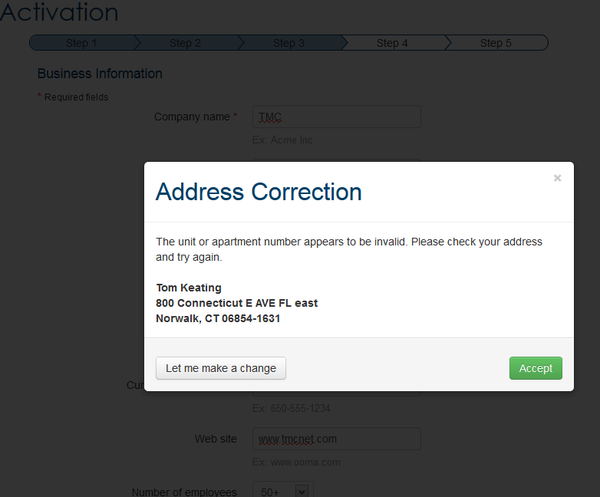
Note how it changed "1st Floor East" to "E Ave FL East". I'm going to assume Ooma does a 911 database dip / query and "1st Floor East" doesn't match, thus causing the warning and inaccurate auto-correct. It wouldn't let me keep the Address2 that I wanted either. Fortunately, since our offices are in a corporate park with a security desk, if there was a 911 call, the security desk could route emergency responders to the correct location. The "1st Floor East" is likely a building designation and not a "registered" address with the postal office. For Address1, it makes sense to be stringent to ensure no human error, but I'd like to see their auto-match be less stringent with Address2.
The main base unit has a built-in FXS (analog) port for connecting a corded, cordless phone system, or fax machine. Then you use Linx DECT devices connected to wall outlets or power strips to add additional phone devices. Pairing the Linx DECT devices was pretty straightforward, although I attempted to pair two Linx devices at the same time and it didn't work. I had to pair one device, start the pairing mode on the base unit a second time, and then pair the second Linx device. From the web portal you enter in the Linx's unique identifier shown on its label to activate the device, and then you can assign an extension to the Linx device. After assigning an extension to the two Linx devices plus the built-in FXS device, I tested making extension-to-extension calls and it worked flawlessly with excellent sound quality. Next, I made a test outbound call and again, the voice quality was superb. Relatedly, you can configure remote workers with virtual extensions. These internal extension numbers can be forwarded to an external number like a cell phone, and they have their own private mailbox. This way businesses still control what phone number customers dial and sales people keep their cell phone numbers private.
A basic auto-attendant (virtual receptionist) is built-into the product and is very easy to configure. From the web portal you can assign certain functions to a specific touch tone (0-9). It's a bit limited, with only 3 options available - Dial by name, Transfer call (To: Extension, Ring Group, Conference Server), or Play announcement (using text-to-speech). The text-to-speech is pretty good, but if you prefer your own professional recordings, Ooma Office supports uploading both .mp3 and .wav files with a 5MB limit. Here's a screenshot showing some touch tone options configured:
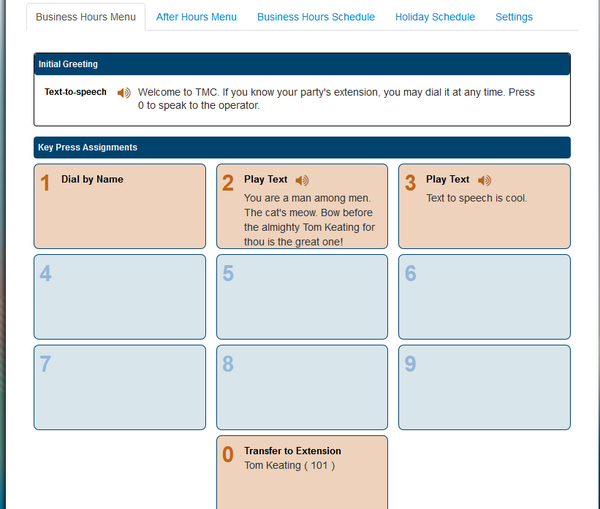
The ring groups are easy to configure. You can specify which extensions to ring, sequential or simultaneous ringing and up to 180 seconds (30 rings / 5 minutes of ringing) before transferring to a voicemail box or another extension. Here's a look at the advanced tab for extension 118 (defined as a ring group):
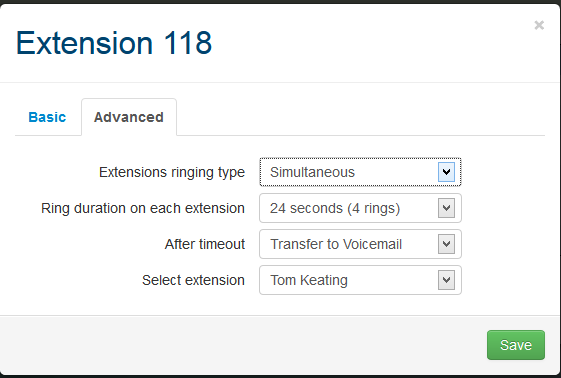
Ooma Office sports hosted voicemail with each extension supporting up to 250 messages with a 5 minute per message max. It supports voicemail-to-email which is nice. I asked about support for speech-to-text transcription of voicemail and ooma told me it is on their roadmap for next year. Using the DECT Linx devices you can have up to 4 analog devices connected plus the 1 FXS port on the back of the main unit make 5 total phones supported. As for fax support, I'm told inbound and outbound Internet fax support will be available in a couple of weeks and there is currently no support for T.38.
Call waiting is supported, so the user would hear call-waiting tone and if they don't switch over to answer the second call, the call would go to voicemail. If a third call came in while the user was on the first call and there was already a call-waiting, then the third call will go directly to the user's voicemail box. It also supports three-way conference calls and placing calls on hold. It also supports multiple conference bridges, which is optionally PIN-protected and supports up to five participants.
I mentioned to ooma how I liked that their Telo product detects packet loss and sends duplicate packets to cover the gap and asked if Ooma Office supports this as we ll. They said, "No, Ooma Office does not yet support the adaptive redundancy portion of the PureVoice technology that we have on the home product. This is on our roadmap for next year as well."
Features:
- Call Waiting
- Three-way call conferencing
- Placing calls on hold
- Transferring calls
- Extensions & Virtual Extensions
- Caller-ID
- Caller-ID Blocking
- Voicemail
- Last call return
- Conference Bridge (up to 10)
- No new wiring to deploy
- 24/7 support
- Virtual receptionist
- Extension dialing
- Conferencing
- Music-on-hold
- Expands to 5 phone extensions and 15 virtual extensions
- Unlimited calling in the U.S. and Canada starts at $19.99 a month per line
- E911 Service
- Directory listing
Calls to the United States and Canada are included as part of your monthly $19.99/line/month calling package. For international calls you can use a Prepaid Account that you charge up as needed.
Here's a look at ooma Office's web portal showing the DECT settings:

Conclusion
The Linx modules make good use of DECT technology which has better range than Wi-Fi. You can plug these modules around a fairly decent-sized office and have no problem with it communicating to the base unit. The beauty of the analog ports on the bottom of the Linx modules is that you can use whatever analog phone device you want - whether it's a basic corded phone or a fancy multi-handset cordless phone system.
At $249.99 for the base unit plus $19.99/line/month it's reasonably priced for the SMB with expandability up to five extensions and 15 virtual extensions. Just as a basic comparison, in my encounters with several local CT/NY businesses, I've encountered a surprising number of SMBs using Cablevision Optimum Business leveraging an Arris DOCSIS 3.0 gateway that supports 2 or 4 voice lines and it costs $29.99/line or $10 more per month than Ooma Office.
The $249.99 MSRP price includes two Linx DECT modules and if you want to add more (up to 2 more) you have to pay $50 (one-time) for each Linx DECT module. The virtual receptionist has decent text-to-speech, but not every business will like it and prefer to record their own recordings, so it's good that it supports both. "Sound like a big business at a small business price," is the product's slogan and I certainly can't argue with that. Companies with 1-10 employees should check out Ooma Office for it's powerful functionality, flexibility, and low cost.
Available on Amazon for $199.98
Tags: auto attendant, dect, ooma, ooma office, pbx, phone system, smb, virtual receptionist, wireless
Related tags: phone system, phone systems, virtual extensions, extensions virtual, phone numbers, phone











Sponsored by Apex Technology Services, a leading IT Services company




