
Microsoft has redesigned its Bing Maps experience for Windows 8.1 and just posted Bing Maps Preview to the Windows Store, which includes hi-res 3D imagery, from satellite to street view, of our planet. It also includes nifty details like admission prices, payment methods accepted (Amex, Visa, Mastercard), and hours of operation. Think of it as Bing's version of Google Earth, though it currently has only 70 cities available for view in the preview. It also sports Skype integration (enabled via Snapview) so you can click the phone icon and make a Skype call.
With Skype integrated into Xbox One and now Bing Maps, the Skype acquisition is perhaps making a bit more sense. Definite monetization possibilities, especially since "map apps" on laptops, tablets, and especially smart phones (GPS turn-by-turn directions) are one of the most popular. Just look at Waze, which was acquired by Google for $1 billion, and you can see the big boys see maps and geolocation data as the next big thing.
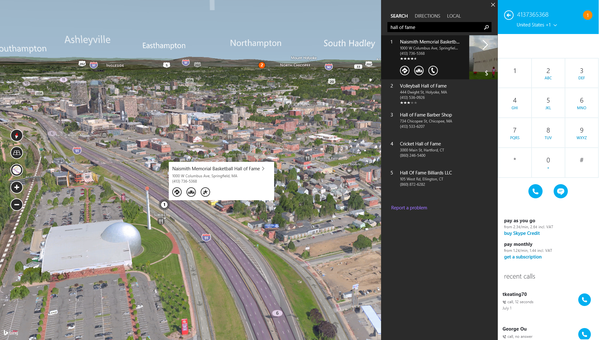
Microsoft touted their new Bing Maps Preview by saying, "We have assembled world builders from the video game industry, expert photogrammetrists, high definition aerial cameras and a massive data pipeline crunching petabytes of imagery to deliver a more natural way to experience our planet. With advances in Windows, in computing hardware and our ability to capture, process and render imagery, our automated pipeline is capable of pushing pixels from a plane to the app in a matter of weeks and has already processed over 121 trillion pixels to date in order to build our 3D environment."
It also dynamically adapts to your orientation, with overlays for information on landmarks, businesses and other places of interest. They're also touting what they call "bubble view," which allows users to get a street view preview while remaining zoomed out on the map, which is especially important since when at street level it's easy to lose perspective.
Of course, other typical details like street names, cities, and directions are available. When using a touch-screen you typical touch gestures like pinch-to-zoom are available. Having left my touch-screen tablet at home I tried it out using my non-touch screen Windows 8.1 work PC. I was pretty amazed at the quality. Some amazing city views and using the mouse scrollwheel to first zoom all the way in and then whipping the scrollwheel even more made it seem like I was Superman flying over the city in 3D! One tip if you have Windows 8.1 and non-touch - simply hold the shift-key and click the mouse to perform angle rotation. When the shift-key is not held it moves the map left/right & up/down with no rotation.
Check out the video demo & download the app here:
Tags: 3d, bing maps, google earth, preview, skype, street view, windows 8.1
Related tags: touch screen, skype integration, skype, touch, windows, imagery











Sponsored by Apex Technology Services, a leading IT Services company




