I thought my readers would enjoy my October Internet Telephony Magazine review of Akkadian Labs Provisioning Manager Express (PME), a powerful provisioning tool that aids in Cisco IP phone deployments. Enjoy!
_________________________________________________________________
Last week your organization successfully implemented a new IP based Unified Communication system. The vendor is closing out the final issues and providing your staff with a few hours of training. This is a great achievement and all the new features will have a very positive impact on the user community, but what about ongoing operations?
Next month you have twenty new hires, not to mention the additional features you plan to deploy. Your staff is already overwhelmed handling other IT related issues. Are they going to continue provisioning new users properly? Will they remember to configure all the settings, such as class of service, speed dials, and application subscriptions? How do you continue to keep the system configuration consistent? You don’t want your new system to look like the last PBX!
One of the most globally prevalent unified communication systems, especially for larger deployments, is Cisco Unified Communications Manager (CUCM). Obviously, CUCM currently has web-based provisioning capabilities, but it has several limitations and pain points that create numerous challenges in the enterprise. Cisco offers something called the Bulk Administration Tool to assist in provisioning multiple phones, but for daily operations, it’s complicated and not proficient for daily moves, adds and changes. What if you could ease the provisioning process with templates, automation, scheduled provisioning, and more? That’s where Akkadian Labs Provisioning Manager Express (PME) comes into play. TMC Labs took PME for a test drive and interviewed Akkadian Labs to get a comprehensive view into the solution.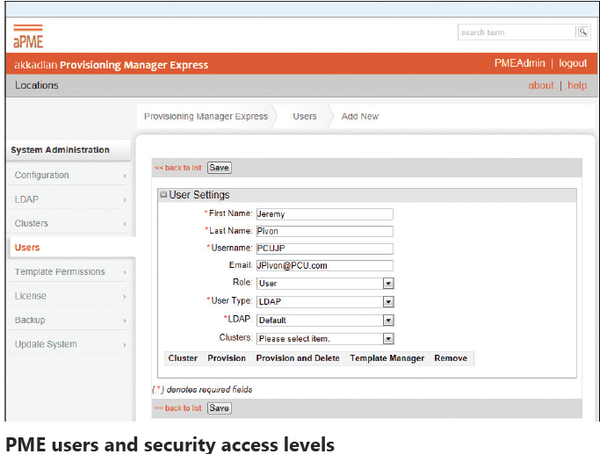
PME’s inherent simplicity and utilization of provisioning templates enables corporations to drastically reduce their provisioning time or shift provisioning responsibilities from more costly, skilled engineers to lower cost roles. Additionally, it can improve service level response times by reducing administrative overhead typically requiring a ticketing and review process. With PME, a first level contact can provision devices, and perform moves and changes with engineer-created and verified templates. Engineers no longer have to spend their valuable time on these tedious day-to-day activities. PME’s consistent delivery and ease of use enable corporations to become much more efficient in their provisioning activities.
Akkadian Labs explained that PME was developed for a large organization, which it can’t name, to manage more than 40,000 devices. “Existing products on the market weren’t easy to use, installation was extremely painful, and they weren’t really solving a lot of the pain points that clients were facing,” said Geoffrey Turner, Director of Product Management, Akkadian Labs. Provisioning an IP phone is not as simple as management would like to believe. You just assign an extension, plug in the phone and you can make calls, right? Not so fast. What if department X doesn’t want to display outbound CallerID and department Y has a special call coverage requirement?
In many cases, different departments have various needs? Sure, you can manually configure these settings using the CUCM administration interface, but you either need to recall or document all the configuration details for every task. PME simplifies these repeatable tasks by capturing the configuration in a reusable template. What if the rules for a specific department change, requiring a settings change? Now you need to document the change and ensure your team follows the new process. With PME, on the other hand, it simpy requires you to modify the template once; those changes are then reflected in all future provisioning tasks.
Further, manually provisioning has other drawbacks such as inconsistent configurations, failure to delete unused devices resulting in higher licensing and maintenance costs and of course greater potential for configuration errors leading to interruption of services.
“In the last 12 years we’ve been doing business, it never fails – there’s always some sort of outage, not necessarily a catastrophic event luckily, but to have to go back and figure out what individuals did within the system is extremely painful and time-consuming,” said Geoffrey Turner, Director of Product Management, Akkadian Labs. “With PME, we alleviate all of those concerns.”
PME handles it using a single application user to interface with CUCM. Provisioning access is front ended by PME, reducing exposure to the CUCM administration interface. Although CUCM does offer some simple read/write security levels, it allows you to see information (at read-level permission) that you shouldn’t be viewing. Should you need access to add a phone, you’d require write access, which exposes access to other critical settings.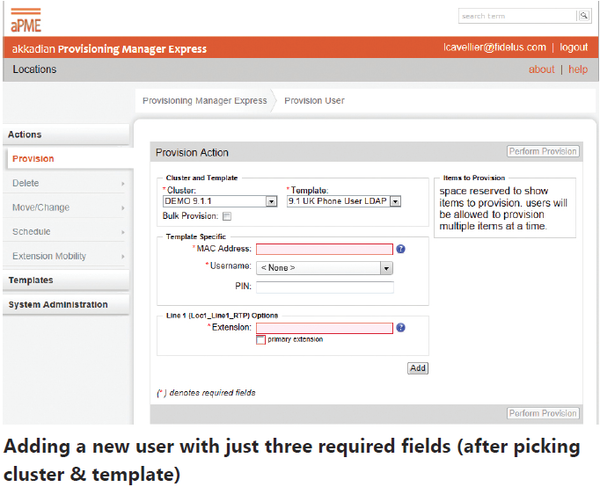
CUCM can communicate with Active Directory using LDAP to handle employee turnover; however, it’s a big assumption that every single business uses Active Directory. Many organizations use local authentication for their Cisco CUCM platform. Further, with Cisco, often other applications such as voicemail means another server that you have to login to perform moves/adds/changes. Now imagine creating the phone, the line, configuring control of the device, CTI device association, adding a user, and associating voicemail. It’s a complex procedure in and of itself, but deleting it is a pain point since you need to login to multiple servers. Imagine if you could provision the user in one step as well as delete the user in a single step. That’s exactly what PME allows you to do. Deleting is especially important due to cost of Cisco’s UC licensing.
Akkadian Labs explained that a typical scenario is someone deleted a user, but forgot to delete the DID. Someone deleted the DID, but forgot to delete the phone. Someone deleted the user and the phone, but forgot to delete the DID and the voicemail. So when they try and do something the system will return an error message that they’ve run out of licenses. It’s a time consuming process to find out what’s available, what’s not, and what can be deleted to free up licenses.
As you add multiple clusters in a large deployment, keeping a consistent user interface with a single sign-on is a huge advantage of PME. Without PME you have to log into each cluster separately and potentially remember the credentials for each cluster. PME’s user interface gives you centralized administration functionality.
The system requirements for PME are very lightweight. Only one virtual CPU is required with 2GB RAM and 2GB hard drive space even at 10,000 users. It supports VMware ESX5, and the next release will support Linux OVA (Open Virtualization Alliance), thus eliminating the need to pay for Microsoft licensing to run the software.
The automated Provisioning Manager Express solution consolidates the task of adding user configurations into one simple web-based interface. For one of the simpler templates with less fields, when adding a user all we needed to do was add the MAC address and pick the appropriate cluster and template from the drop-down box. That’s it. The pre-defined template(s) take care of setting the username, description, speed dials, etc. For more advanced templates with Active Directory fields, you can see what that looks like here:
When creating templates you can easily copy an existing template as a base, make a couple changes, and save it as a new template. Within PME the fields are very intuitive and red asterisks denote required fields. Variables can be inserted into the fields using curly brackets for variables e.g. {Firstname} as seen in this screenshot:
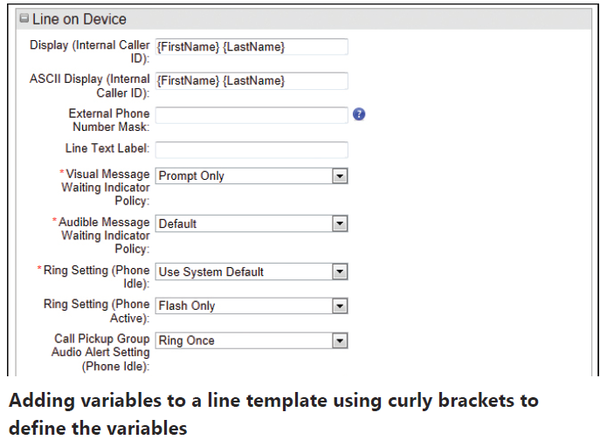
These variables can be coded into speed dials or other buttons. PME can be used to fully customize all the buttons on Cisco phones to ensure users have a consistent experience.
If PME is tied to a CUCM LDAP integrated environment, it will pull via LDAP into the relevant fields within PME’s web user interface. Similarly, if not using LDAP and simply using local authentication against Cisco’s CUCM database, it can pull relevant information into the relevant form fields. After using PME to provision a phone using a template, we were able to verify within Cisco’s CUCM web interface that the directory name was correctly set, as was the route partition, the description, the device association, the display, the ASCII display, the external phone mask, and the user. In just a few clicks within PME we were able to quickly provision a user.
Provisioning Audit
Importantly, PME has a comprehensive provisioning auditing trail, which allows you to easily figure out what user was added at what time, by who, and at what cluster. Within CUCM it’s extremely difficult to figure it out. There are third-party utilities, such as ISI, that integrate with Cisco and charge thousands for this feature. Akkadian Labs gives you this auditing capability as part of the software.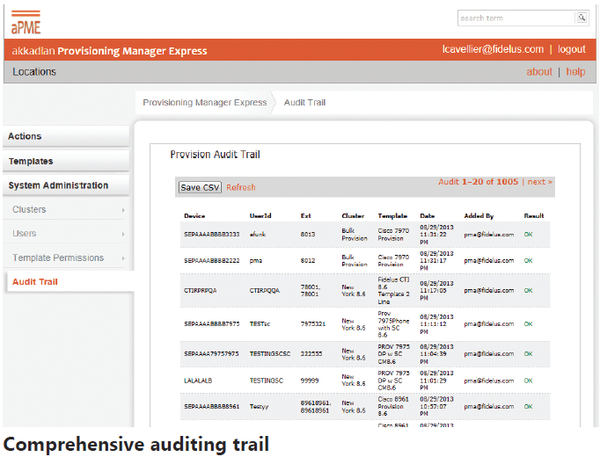
Single Phone Logout
PME has another nice feature that allows you to logout a specific user’s phone. This is important if the user logged into a phone and forgot to logout. When that happens, the cubicle neighbors have to listen to the phone ring or if it’s a common area phone logged in, everyone around that phone has to listen to the ringing. Cisco created a service URL to be able to logout that user, but it actually logs out every single phone, not just for that user. Akkadian Labs told TMC Labs that people have lost their jobs because of this. PME, on the other hand, only logs out just that one phone. Seems like a nobrainer for Cisco to implement, but apparently, they haven’t.
Schedule Provisioning
Akkadian Labs mentioned that some of its customers are so risk adverse they will only allow provisioning of new phone devices during maintenance windows, which can be weekends or, say, at 11 p.m. on a Wednesday. PME allows you to schedule provisioning. TMC Labs simply selected one of the available templates and downloaded it as a CSV file. We picked a very basic template that only required three fields, but more elaborate templates with more fields can also be selected. We edited the CSV file in Excel, put in first name, last name, and MAC address, saved it, re-uploaded it back into PME, and scheduled it to bulk provision at a certain date and time. Now IT staff doesn’t need to stay late or use personal time to provision phones.
Room for Improvement
The one feature that administrators may find useful is to have a button that automatically pulls the next available DID or extension number into web form when provisioning a phone. This would allow administrators to add a phone quickly without having to look up the next available number via a separate PME browser tab. That said, the software tells you if you attempt to provision a phone to a DID or extension currently in use. We approached Akkadian Labs with this observation, and they mentioned that this functionality is coming down the pipe and should be part of the next release of PME.
Conclusion
Provisioning Manager Express does a superb job of simplifying the task of adding, modifying, and deleting user, profile and device configurations. Through its use of centralized templates, provisioning such things as users or devices in Cisco Unified Communications Manager can be done quite easily with practically no training required. TMC Labs was impressed with the ease of use of Akkadian Lab’s Provisioning Manager Express and how it can easily lower the TCO for CUCM environments, making the product pay for itself. Using PME to lower the TCO, reduce the chance of human error, and greatly reduce the time to deploy and maintain hundreds of IP phones make Akkadian Labs' PME a no-brainer and TMC Labs highly recommends it.
More info: www.akkadianlabs.com
Tags: akkadian lab, audit, cisco, cucm, pme, provisioning, provisioning manager express, review, unified communications
Related tags: manager express, provisioning manager, someone deleted, forgot delete, speed dials, provisioning










Copyright VoIP & Gadgets Blog




